Instagram is a powerful platform for marketing, but it has one major limitation: you can only include a single link in your bio.
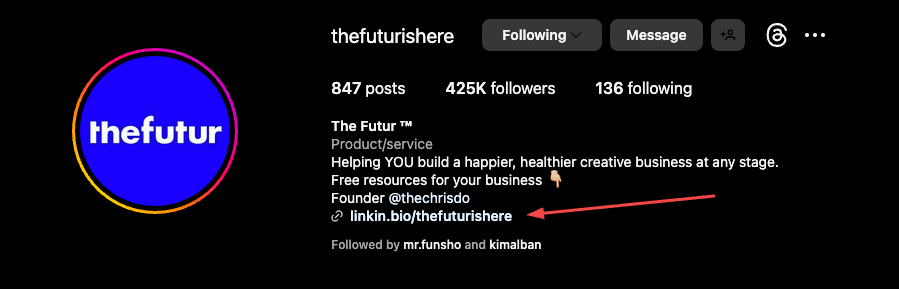
This can be a challenge if you want to direct your followers to multiple destinations, such as your website, blog, or product pages.
Fortunately, there are several tools available that can help you get more out of your Instagram bio link.
In this guide, we will explore the top nine Instagram bio link tools for 2023 and discuss how to optimize your Instagram bio link.
Why Should You Have Multiple Bio Links?
Instagram’s one-link rule can be limiting, especially for businesses, influencers, or content creators who have multiple platforms or pages they want to direct their followers to. Here are a few reasons why having multiple bio links can be beneficial:
- Promote Multiple Platforms or Pages: If you have a website, a blog, a YouTube channel, and an online store, you can include links to all of these in your bio, allowing your followers to easily access all of your content.
- Highlight Specific Content or Products: If you’re launching a new product or have a new blog post, you can include a direct link to it in your bio. This can help drive traffic and increase engagement.
- Improve User Experience: By providing multiple links, you’re making it easier for your followers to find the content they’re interested in. This can improve the overall user experience and increase the likelihood of engagement.
1. Shorby
Shorby is a dedicated Instagram bio link tool that allows you to create a custom page filled with links to your priority content/pages. This is achieved through their SmartPages feature
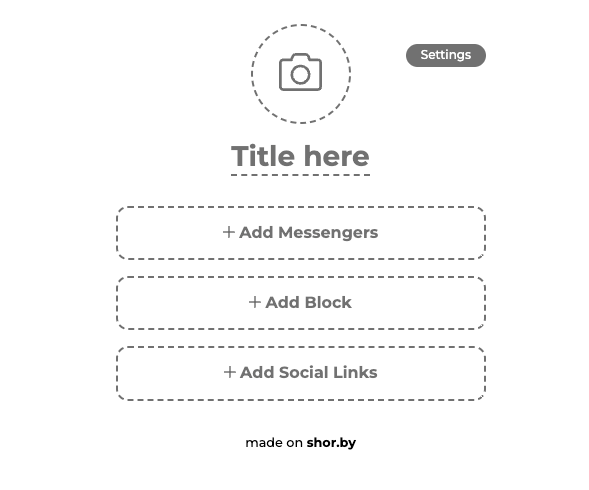
.
Key Features:
- Branding: Add your logo and brand name.
- Messenger Links: Add links to messenger services like Facebook Messenger, WhatsApp, and more.
- Content Blocks: Add links to pages or posts in various styles. You can draw extra attention using the pop animation. GIFs and videos are supported.
- Dynamic Content Feeds: Automatically display your latest blog posts, Shopify/Etsy products, YouTube videos, Apple podcasts, Soundcloud, and more.
- Scheduling: Schedule links to appear on your SmartPage at specific times. Great for flash sales.
- Social Media Links: Cross-promote your social platforms.
- Stickers: Add stickers to link. Ideal for price tags for products.
- Customization: Customize the theme of your SmartPage and use ad tracking pixels for retargeting purposes.
Pricing:
Plans start at $15/month. A free trial is available.
2. Pallyy
Pallyy is an all-in-one Instagram marketing tool with bio link functionality. It offers the ability to create two different types of link in bio page: a grid that replicates the look of your Instagram profile, or a link page that features all of your priority links.
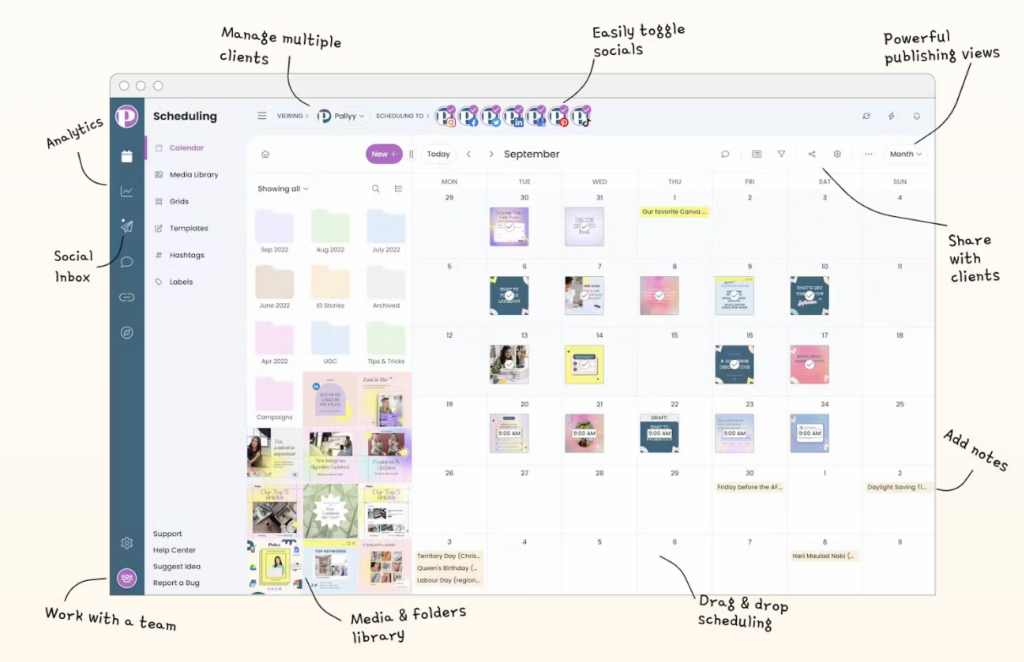
Key Features:
- Powerful IG bio link tool
- Schedule posts to Instagram, as well as Facebook, Twitter, and LinkedIn
- Detailed reporting, analytics, and custom reporting dashboard
- Manage and reply to comments directly within the app
- Save captions and hashtags for later use
- Social media inbox that supports other social platforms
Pricing:
Starts from $15 with no restrictions on features like link clicks. Only pay more if you need extra social groups (e.g. Instagram, Twitter, Facebook, etc.)
3. Linksinb.io
Linksinb.io is a bio link tool that transforms a basic link into an interactive mini website.
This is great for accounts with a small following as you can’t add links to Stories until you reach 10,000 followers.
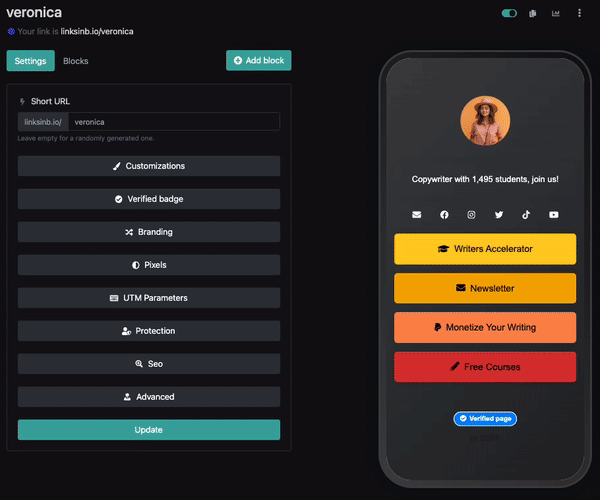
They also provide a free version for people with less than 1,000 followers.
Key Features:
- Mobile optimized landing page creator
- Email signup form card
- Retargets users on Instagram, Facebook, and Google AdSense
- Track the statistics of your cards (paid plans only)
- Connect more than one Instagram account (paid plans only)
Pricing:
Free plan with a profile card, and an additional card of your choice. Paid plans come with statistics and Instagram connections and cards.
4. Linktree
Linktree is a direct competitor to Shorby. It allows you to create an unlimited number of links, choose from 9 themes and view the total number of times your Linktree has been viewed and how many times each individual link is clicked.
Linktree also has a marketplace to buy specially designed bio link themes.
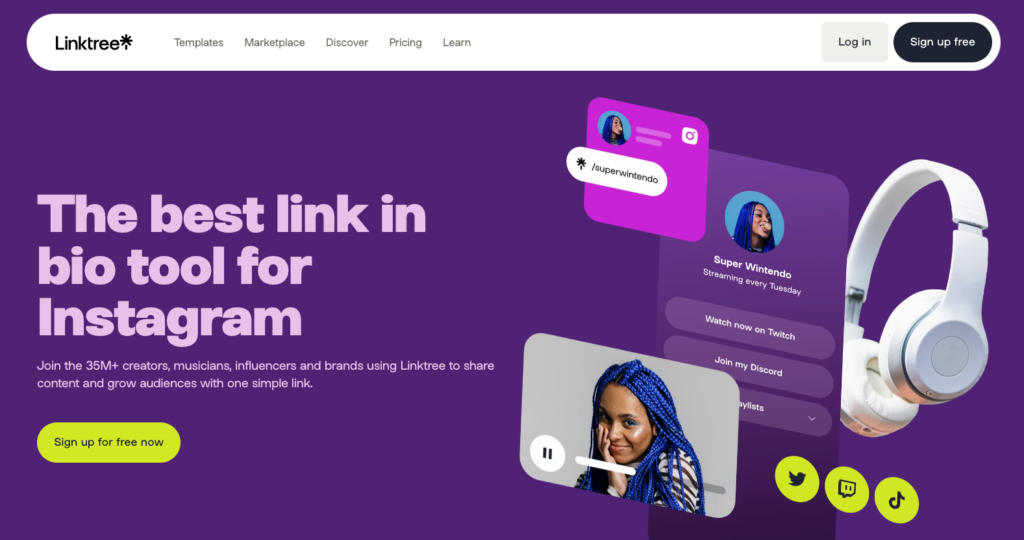
Key Features:
- Unlimited links
- Link tracking
- Retargeting
- Scheduled links
- Email integration
- White label available
- Customizable
- Enriched Analytics, including referral and location data
- Embedded videos
- SMS signup links
- Leap Links – send all traffic on a redirect to one destination for a specified time period
Pricing:
You can get started with Linktree for free (with their branding). The premium plan costs $6/month.
5. Lnk.Bio
Lnk.Bio is a simpler Instagram link in bio tool. It uses an elegant style that blends in with Instagram’s UI design seamlessly.
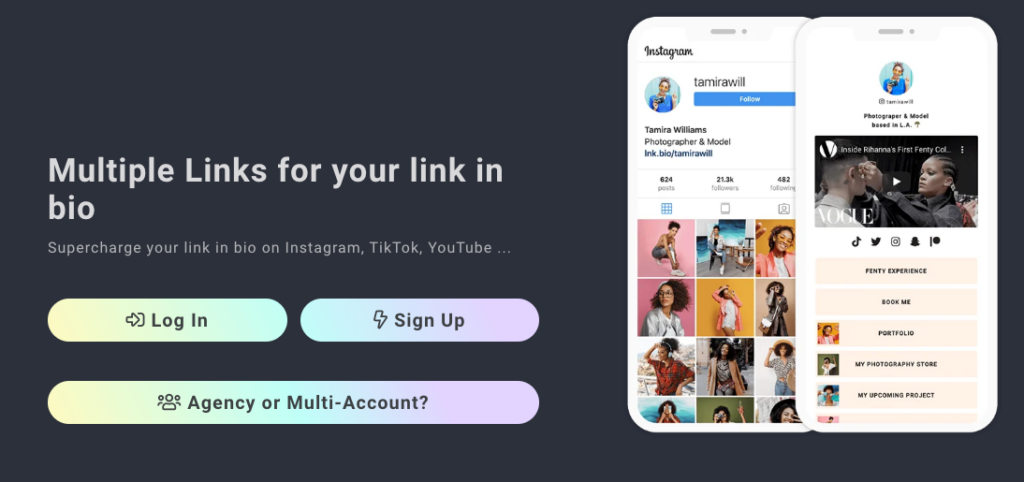
Key Features:
- Custom URL available
- Unlimited links
- Cross-link social media profiles
- Link tracking
- White label available
Pricing:
You can get started for free. The premium plan costs $0.99/month or $9.99 for a lifetime membership. There’s also a white label option for the lifetime plan that costs $24.99.
6. Linkin.bio by Later
Linkin.bio by Later is an advanced Instagram bio link tool that allows you to recreate your Instagram account on your landing page so you can add links to individual posts and even multiple links per post.

Key Features:
- Add links to your feed
- Up to 5 links per post
- Scheduled links
- Link tracking
- 2 Instagram accounts
Pricing:
Plans start at $12.50/month (billed annually). A limited free version is also available.
Choosing the Right Instagram Bio Link Tool
Each one of these link in bio tools operates differently than the last. While this does give you a variety of different ways to optimize your Instagram bio link, it makes it difficult for you to narrow the list down to one or two options.
Consider your goals, needs, posts, engagement levels, and budget when choosing a tool. For example, if you simply want to include more links optimized for your Instagram users, you’re better off with tools like Shorby.
If you need to go beyond a link in bio tool and also need Instagram scheduling, analytics, and comment management, consider Pallyy.
How to Set Up Your Bio Links
Setting up your bio links is relatively straightforward. Here’s a step-by-step guide:
- Choose a Bio Link Tool: The first step is to choose a bio link tool. Some popular options include Shorby, Linktree, and Lnk.Bio. Each tool has its own features and pricing plans, so choose the one that best fits your needs.
- Create Your Links: Once you’ve chosen a tool, you can start creating your links. This usually involves adding the URL of the page you want to link to, and then customizing the appearance of the link.
- Add the Bio Link to Your Instagram Profile: After you’ve created your links, you’ll need to add the bio link to your Instagram profile. To do this, go to your Instagram profile, tap on “Edit Profile,” and then paste the URL of your bio link in the “Website” field.
What Kind of Links to Add in the Bio Links
The type of links you add to your bio will depend on what you want to achieve with your Instagram account. Here are a few ideas:
- Website or Blog: If you have a website or blog, this should definitely be one of your links. This can help drive traffic and increase your SEO ranking.
- Online Store: If you sell products or services, include a link to your online store. This can help increase sales and revenue.
- YouTube Channel or Podcast: If you have a YouTube channel or podcast, include a link to it. This can help increase your subscriber count and views/listens.
- Newsletter Sign-Up: If you have a newsletter, include a link to the sign-up page. This can help increase your subscriber count.
- Social Media Profiles: If you have other social media profiles, include links to them. This can help increase your follower count on those platforms.
How to Add the Bio Link on Instagram
Adding the bio link on Instagram is easy. Here’s how:
- Open the Instagram app and go to your profile.
- Tap on “Edit Profile.”
- In the “Website” field, paste the URL of your bio link.
- Tap on “Done” to save your changes.
Now, when someone visits your Instagram profile, they’ll be able to tap on the link in your bio and be directed to your custom link page.
FAQ on Instagram Bio Links
Q: Can I add more than one link in my Instagram bio?
A: Instagram only allows one hyperlink in the bio section. However, you can use a bio link tool to create a custom page that contains multiple links.
Q: Is it against Instagram’s rules to use a bio link tool?
A: No, it’s not against Instagram’s rules to use a bio link tool. Many businesses and influencers use these tools to direct their followers to various pages or platforms.
Q: Can I track the performance of my bio links?
A: Yes, most bio link tools provide analytics that allow you to track the performance of your links. This can help you understand which links are driving the most traffic and engagement.
Q: Can I customize the appearance of my bio links?
A: Yes, most bio link tools allow you to customize the appearance of your links. You can usually change the color, font, and layout of your links.
Q: Do I need to pay for a bio link tool?
A: Some bio link tools offer free plans, but these often come with limitations. If you want access to more features, you may need to pay for a premium plan.
Final Thoughts
These tools make it easy to add multiple links in your Instagram bio.
Just keep in mind the goal of optimizing your Instagram bio link is to create marketing campaigns that are more in line with your audience on the platform, not your audience as a whole.
Any tool you use and campaigns you create should help you accomplish that goal.
Finally, you may want to consider using these link in bio pages for other social profiles. For example, you could create a different page for Twitter, YouTube, or Facebook. Each optimized for your audience on that platform.
Disclaimer: This post contains affiliate links. This means we may make a small commission if you make a purchase.


