Utilize Instagram’s Highlights feature to display content on your profile and rearrange their order as needed. Emphasize specific moments or themes, or alter your profile’s appearance with ease.
In this article, learn how to reorder Instagram Highlights and organize content to showcase your brand or personality. Follow these simple steps to customize your profile and highlight crucial or relevant content.
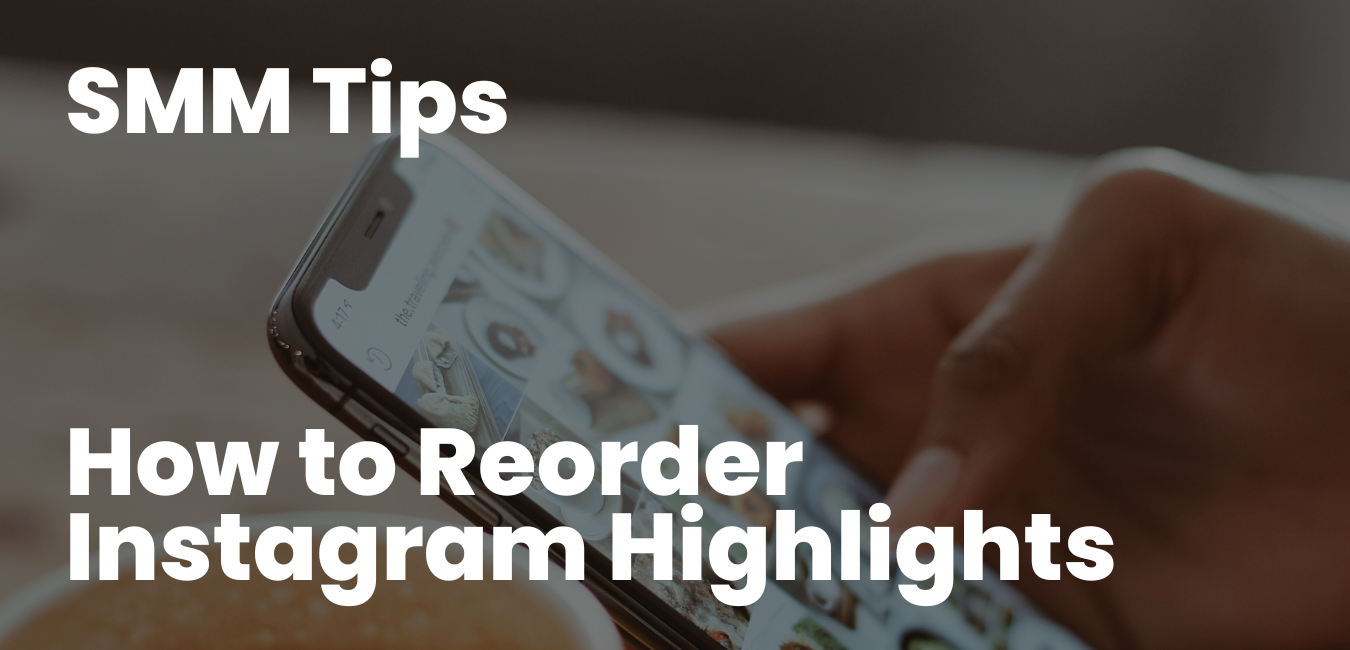
Changing the Order of Instagram Highlights
Currently, Instagram doesn’t have a direct method for rearranging story highlights. However, you can use a workaround to edit a specific highlight by adding a new story, which will move the highlight to the beginning of the row. Just remember to delete the added story afterward.
This process lets you customize your highlights order, albeit with some extra effort. Hopefully, Instagram will offer a simpler way to rearrange highlights in the future.
How to Change the Order of Instagram Story Highlights
As previously mentioned, Instagram doesn’t have a built-in feature to reorder highlights. However, you can still rearrange them using the following steps:
1. Visit your profile page and tap the highlight you want to move to the beginning of the list.
2. Tap the More button (3-dot icon) in the lower right corner, and select Edit Highlight.
3. In the highlights gallery, tap the Stories section and add a random story to the highlight. (If you don’t want to use an old story, learn how to add to Instagram highlights without adding to the story.)
4. Tap Done in the upper right corner.
5. Repeat steps 2-4 for each highlight you want to rearrange.
6. Go back to the recently edited highlight and tap the More button again.
7. Select Remove from Highlight, and tap Remove video in the next window.
8. Repeat this process for each highlight until they are in the desired order.
This method allows you to customize the order of your story highlights, creating a more cohesive and visually appealing profile. After rearranging, consider purchasing real Instagram story views to boost engagement. If you encounter issues adding new stories to your highlights, note that you can’t add more than 100 stories to Instagram highlights, according to Instagram Support.
Key Takeaways
In conclusion, customizing your Instagram profile and emphasizing significant content can be achieved by rearranging your highlights. Although Instagram lacks a direct method for rearranging highlights, you can modify their order by adding and removing stories. By adhering to the steps provided in this article, you can effortlessly organize your highlights for a more unified and visually attractive profile.


