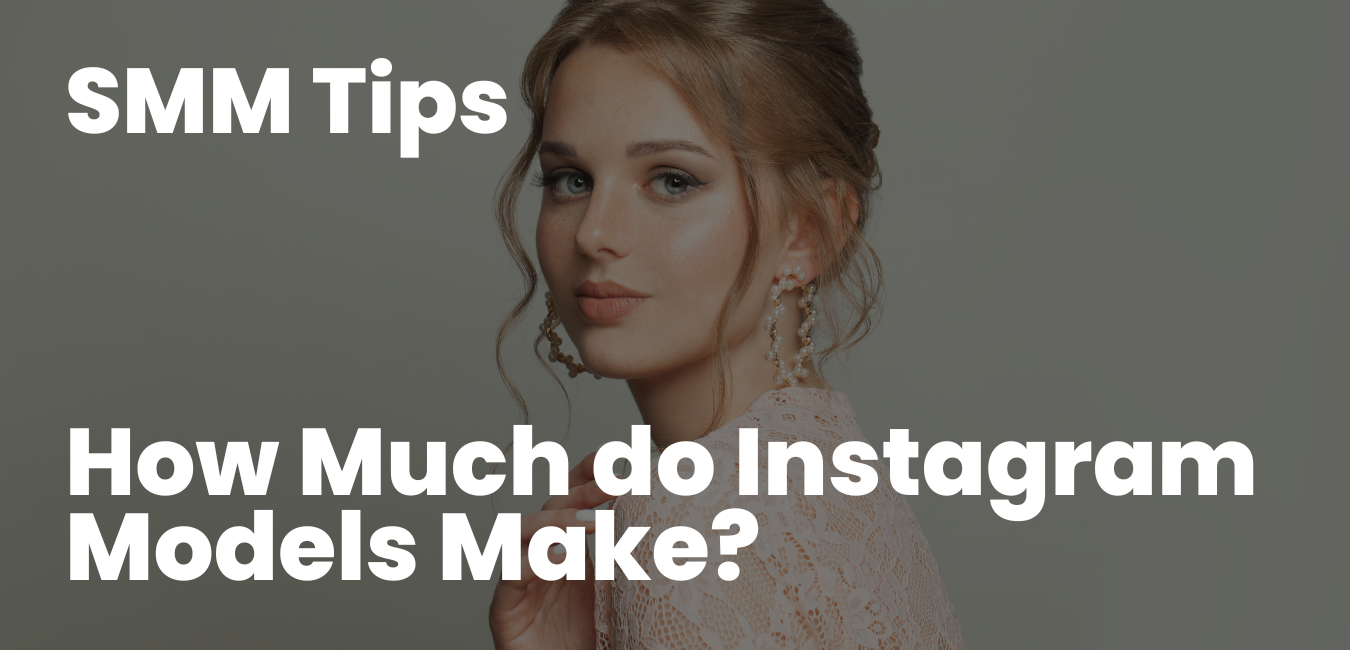Instagram, a social media platform owned by Meta, is renowned for its visually appealing content, including photos, videos, and stories. Instagram Stories, in particular, have become an integral part of the user experience, allowing individuals to share snippets of their lives that disappear after 24 hours. One of the most engaging aspects of Instagram Stories is the ability to incorporate background music or sound effects into the video content. However, there may be times when you want to mute the sound on an Instagram Story, either while creating your own or while viewing others’. This article will provide a detailed guide on how to turn off sound on Instagram Stories, ensuring a more personalized and enjoyable Instagram experience.
Turning Off Sound When Creating Instagram Stories
When creating an Instagram Story, your smartphone’s sensitive microphone can inadvertently capture unwanted sounds. Even if you’re alone in a soundproof room with all electronic devices turned off, the faintest noise, such as the buzz of an insect, can be picked up by your phone’s microphone and incorporated into your video. To address this issue, Instagram has introduced a feature that allows users to mute all sounds while creating a story. Here’s how you can activate it:
- Open your Instagram app and tap the new content (+) symbol.
- Swipe right to the “Story” icon.
- Start recording a video or upload a pre-recorded video from your device.
- Tap the sound icon (which looks like a loudspeaker) located at the top of the screen to mute the video.
By following these simple steps, you can easily mute the sound on your Instagram Stories while creating them. Once you upload the story, viewers won’t be able to hear any sound, allowing them to focus solely on your visual content.
Turning Sound Off When Watching Stories
There may be times when you’re watching an Instagram Story and wish to mute the sound, especially if it’s loud or unpleasant. While Instagram Reels have a mute feature (represented by a speaker icon) at the bottom-right corner of the screen, this feature is not present on the Story viewer screen. So, how can you mute the sound on an Instagram Story you’re viewing? Here are the steps:
- Tap on an Instagram Story that has sound.
- While the Story is playing, press and hold the “Volume down” button on your phone until the sound is completely muted.
It’s worth noting that some sound may still play in the initial moments when you’re in the process of pressing the volume button down. To prevent this, consider putting your phone in silent mode before viewing Instagram Stories. This way, the Stories will have muted sound by default.
Dealing with Instagram Stories Sound Issues
Recently, some Instagram users have reported that sound still plays on Instagram Stories and Reels even when their phone is in silent mode. If you’ve experienced this issue, rest assured that it’s not a problem with your phone but rather a glitch on Instagram’s end. The good news is that Meta, Instagram’s parent company, is actively working to resolve this issue. Some users have already reported that the problem has been fixed after updating their Instagram app to the latest version.
If you’re still experiencing sound issues with Instagram Stories after updating the app, it’s possible that the latest update hasn’t yet been rolled out in your region. Alternatively, you can try clearing your app cache to remove old settings completely. In the meantime, consider using headphones to ensure that no one else can hear what you’re listening to.
Conclusion
Instagram Stories offer a unique way to share moments from your life with your followers. The ability to control the sound on these Stories, whether you’re creating or viewing them, can greatly enhance your Instagram experience. By following the steps outlined in this guide, you can easily mute the sound on Instagram Stories, allowing you to focus on the visual content. Remember to keep your app updated and clear your cache regularly to ensure the best possible Instagram experience.
While Instagram continues to improve its features and fix any glitches, it’s important to remember that the platform is designed to be a space for creativity and connection. Whether you’re sharing a silent video of a serene sunset or a loud dance party, Instagram Stories provide the tools you need to express yourself in your own unique way. So, go ahead and explore the world of Instagram Stories, with or without sound, and see where your creativity takes you.